 | |||||||||||||||||||||||||||||||||||||||||
 |
 |
 |
 |
 |
 |
 |
 |
||||||||||||||||||||||||||||||||||
|
Home > Bridge Construction Set > Manual > Drawbridges How to build drawbridges To create a simple drawbridge (like on levels Medium 3, Medium 6, Complex 1, Complex 7), first start building your bridge as usual and construct independent suports on both sides of it (instead of, say, making an arch), and leave the two center deck pieces unsupported, like this: 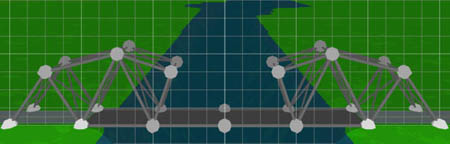
Then, hold down the J key ('Joint') and click on the deck joint in the center, it should turn yellow: 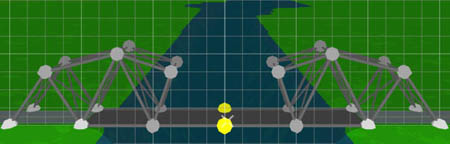
This tells the game where to 'split' your drawbridge. Now let's add the the hydraulics for that. Select 'Hydralc' and build two sets of beams to lift the two center deck pieces. Attach one end to the yellow joint and the other to your side supports, like this: 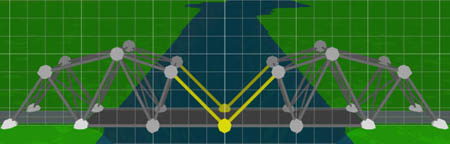
Voilá! When you hit 'Test', you'll see your bridge split and open to let the ship through and then close again. 

Of course, you can build other kinds of drawbridges - for example, if you have to make room for more ships, add some more hydraulic connections: 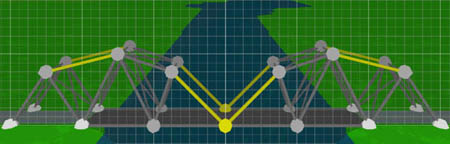

... or build a bridge where the hydraulics pull the deck underwater instead of lifting it up (saves money on levels with underwater anchor points!): 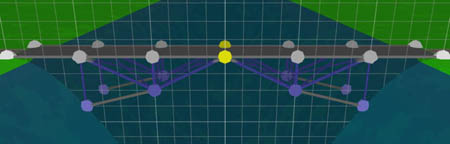

... or one that splits asymmetrically: 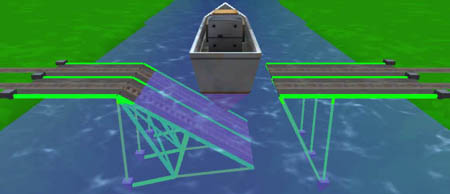
... or yet other kinds: 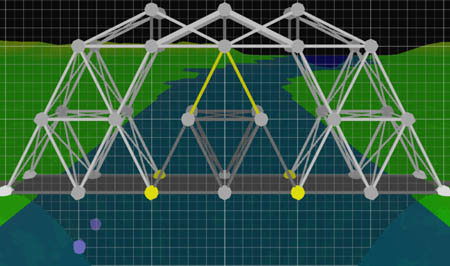
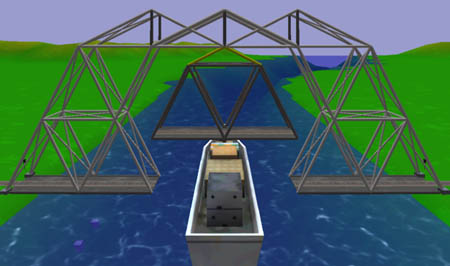
New in Version 1.2: expanding hydraulics The Patch 1.2 introduces a new material: hydraulics that expand (unlike the 'normal' hydraulics that could only contract). You can switch between the two kinds of hydraulics ('Hydralc1' and 'Hydralc2') simply by clicking on the material selection again.
The expanding beams are colored orange on the bridge view. Of course, this new material allows for a wide variety of new bridge designs... 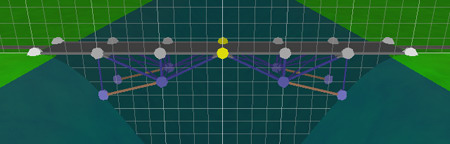
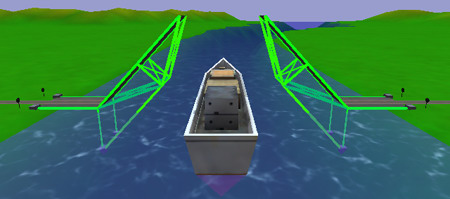
See what you can come up with and share your bridges and ideas with others! To solve the more complex levels requiring drawbridges, you'll have to experiment and find your own construction techniques. The important point is (obviously) that when the bridge splits, both parts have to be strong enough to stand by themselves. If you still need some inspiration, check out the Bridge Construction Set bridges section and the Forum at BridgeBuilder-Game.com - there are some interesting threads there about drawbridges! A common problem: Bridges failing to close again after the ship passes It can sometimes happen that your bridge appears to close fine, but you don't get the closing sound and the next simulation phase doesn't start, so you can't complete the level. This usually happens if your bridge isn't rigid enough (happens often when cables are involved), so once split, the sides can't meet exactly again. To avoid this, you should make your bridge stronger - try adding more beams at important points, try using steel instead of iron, don't remove the crossbeams, avoid rectangular shapes in favor of triangles. Back to the main page | ||||

