Title: a little help here
Post by: Klei on March 28, 2002, 05:45:53 PM
Post by: Klei on March 28, 2002, 05:45:53 PM
I think he's talking about the really short links...
Title: a little help here
Post by: clp-voodoo on March 26, 2002, 11:00:03 PM
Post by: clp-voodoo on March 26, 2002, 11:00:03 PM
why cant i some pick some beams and some times i can only pick the joints
id post a pic cant i cant
me
Title: a little help here
Post by: Gray on March 28, 2002, 06:11:10 PM
Post by: Gray on March 28, 2002, 06:11:10 PM
You can only post pics if you upload them somewhere. Then you can use the IMG Ikoncode tag. Or you could send your pic to me (no BMP please) and I could post it / help you.
Title: a little help here
Post by: clp-voodoo on March 28, 2002, 06:48:17 PM
Post by: clp-voodoo on March 28, 2002, 06:48:17 PM
check your mail
me
Title: a little help here
Post by: mendel on March 27, 2002, 04:28:15 AM
Post by: mendel on March 27, 2002, 04:28:15 AM
You can only pick beams that are near your editing plane + cursor. To pick crossbeams, move the plane one step back ®.
Get a bag of grammar!
Title: a little help here
Post by: Gray on March 29, 2002, 01:27:15 AM
Post by: Gray on March 29, 2002, 01:27:15 AM
OK, here's the solution  (the pic I got from clp-voodoo)
(the pic I got from clp-voodoo)
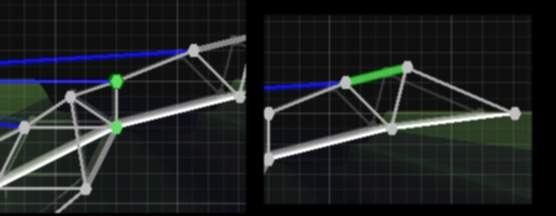
I'm pretty sure that, just as Klei guessed, the beams are too short, so the Pfx mouse cursor always snaps to the joints (sometimes you can still find a spot where a beam gets highlighted, if you try hard ![]() ).
).
Just a glitch in the mouse interface...
However, I wonder why there are 2 highlighted joints in the left picture - maybe it's a bug after all.
(Edited by Gray at 2:29 am on Mar. 29, 2002)
Title: a little help here
Post by: clp-voodoo on March 27, 2002, 05:08:23 AM
Post by: clp-voodoo on March 27, 2002, 05:08:23 AM
but i have not moved it
me
Title: a little help here
Post by: clp-voodoo on March 28, 2002, 03:39:14 PM
Post by: clp-voodoo on March 28, 2002, 03:39:14 PM
i got a pic if i can post it
me
me
Title: a little help here
Post by: clp-voodoo on March 29, 2002, 01:28:10 PM
Post by: clp-voodoo on March 29, 2002, 01:28:10 PM
However, I wonder why there are 2 highlighted joints in the left picture - maybe it's a bug after all.
(Edited by Gray at 2:29 am on Mar. 29, 2002) that was me i colored it in me
thanx all
Title: a little help here
Post by: mendel on March 27, 2002, 09:27:41 PM
Post by: mendel on March 27, 2002, 09:27:41 PM
Crossbeams are generated automatically in symmetric mode, even if you don't move the editing plane.
Title: a little help here
Post by: clp-voodoo on March 28, 2002, 12:26:32 PM
Post by: clp-voodoo on March 28, 2002, 12:26:32 PM
im not talking about the beams on the other side
,e
Title: a little help here
Post by: Gray on March 28, 2002, 02:27:21 PM
Post by: Gray on March 28, 2002, 02:27:21 PM
Looks like a funny 'guess what I mean' game ;)