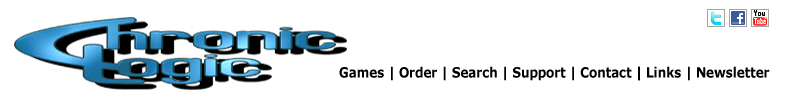 | |||||||||||||||||||||||||||||||||||||||||
 |
 |
 |
 |
 |
 |
||||||||||||||||||||||||||||||||||||
|
Home > Gish > Updates Download the full version of Gish 1.6 Windows Double click to install, make sure you install to the same folder as your original Gish installation. After running Gish once copy the copy the files "gish.his", "gish.cfg" and "gish.pla" from where Gish was previously installed (probably c:\program files\gish\) to the Gish folder in your "My Documents" folder. Please note that you need to run the new version (1.6) of Gish once before there will be a "Gish" folder in the "My Documents" folder. After starting Gish, the version should show as 1.6. OSX You can install the new version of Gish anywhere on your hard drive. To keep your previous saves you will need to go to your previous installation of Gish and copy the files "gish.his", "gish.cfg" and "gish.pla". To find these files "right click" or hold the CTRL key and click (for a single button mouse) on the file "gish.app" in your old gish installation. These files must be pasted inside your new "gish.app" in the "/Contents/Resources/" folder. To find this folder "right click" or hold the CTRL key and click (for a single button mouse) on the file "gish.app" in your new Gish installation. Then select the option "show package contents" from the menu that opens. You should then see the Contents folder and inside of it the Resources folder. The files must be pasted into your Library\Application Support\Gish\ folder. You must run the new version of Gish once before the "Gish" folder will be created in your Library\Application Support\ folder. If you have created any custom levels you want to save you should also copy the "levels" folder and all the tile folders from your old installation and into into your new gish.app. Start Gish by double clicking on gish.app. Linux Instructions You can install the new version of Gish anywhere on your hard drive. To keep your previous saves from version 1.51 or older you will need to go to your previous installation of Gish and copy the files "gish.his", "gish.cfg" and "gish.pla". These files must be pasted into the ".Gish" folder in your "HOME" folder. This folder will not be available before you run the new version of Gish for the first time so make sure you start Gish once before copying files. If you have created any custom levels you want to save you should also copy the "levels" folder and all the tile folders from your old installation and into your ".Gish" folder inside your HOME folder as described above. Start Gish by entering the console and going to your new install location and typing "./Gish" After starting Gish, the version should show as 1.6. Version 1.6
Version 1.52
Version 1.51
Version 1.43
Version 1.42
complete patch log | ||