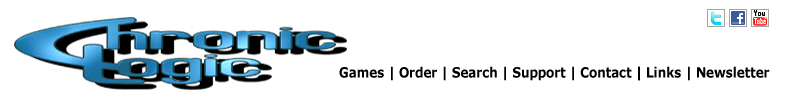 | |||||||||||||||||||||||||||||||||||||||||
 |
Play |
 |
 |
 |
|||||||||||||||||||||||||||||||||||||
|
Zatikon Basics Units all have different attack, power and movement abilities. Some units can move more than others and some have more powerful attacks. There are also units in Zatikon that have special unique abilities that go beyond just attacking. It is up to you to find the best unit combination for your army. Constructing your Army Now that we are familiar with the main menu and different gameplay modes, it is time to construct an army. To do so click on the edit army button, a screen should pop up that looks like this: 
At the left of the screen, you will see a section titled "Your army" with "points remaining" in parenthesis. In the middle, you should see the "Unit categories" section and just below that the "Available units" window is available when you select a unit category. To the upper right hand corner you will see a unit attributes window which becomes available when you have a unit selected, and at the bottom right you have the option to save, sell extra units, clear and cancel your editing. Your Army Unit Categories Unit Attributes and Abilities 
Actions: A unit's action points determine how many times that piece can act during a turn. Certain abilities use all of a units action points, and some abilities do not use any action points. Life: A unit's life denotes how much damage it can sustain, when a units life reaches 0, it dies. Power: A unit's power shows how much life a unit subtracts from an enemy unit per attack. Armor: A unit's armor value is subtracted from enemy attacks to make them less effective. Deploy: A unit's deploy value is how many commands it costs to deploy a unit from the castle. 
Unit abilities: The units in Zatikon have a wide variety of skills and abilities, to find out exactly what a unit's skills do, hover your mouse over the ability of interest, and a small box will appear that gives a detailed description of the skill. Sell unit: If a player does not wish to have a certain unit anymore, a player can sell a unit for a fraction of its buying cost to regain a bit of gold. Buy unit: If a player does not own a unit, he or she can click on this to buy it, a player can buy as many of a unit that they want, given they have the gold. Edit Army Options Sell All Extra Units: When a player has more of a particular unit than it can field at one time, they can automatically sell off their excess ones with this command. For example, if a player has 6 knights, only 5 of them can be played at one time, since each knight is 200 points and the maximum army value is 1000. By selecting this command the game will automatically get rid of that extra knight. Clear: Clears the current army you have created and gives you a clean palette to work off of. Cancel: Cancels any changes done to your army and returns you to the main screen. Key Terms and Concepts Now that we have covered the main menu, its submenus and the player list and chat windows, we can begin to dive into basic gameplay concepts. Keep in mind that not all of the of Zatikon are listed here, just basic ones that are commonly misunderstood. 
Commands: Commands are how many moves a player can execute during 1 turn. Commands are not the same as action points, action points denote how many actions an individual unit can use in 1 turn, commands denote how many moves a player can execute among all their units each turn. Deploying pieces from your castle costs command points as well. A player starts out with 5 commands, and can add certain units into their army to boost available commands. The more commands a player has, the more maneuverable their army is. There is also 1 unit in the game that reduces your enemies available commands. 
Movement: Most units can move a space of 1, and use 1 action point to do so. Certain units such as the Rider can move only once per turn, but their movement is greater then 1 and does not cost that unit any action points (but still costs you command points to execute). Organic Units: Organic units are units who can be affected by the spells of both friend and foe. Most units in Zatikon are Organic unless noted otherwise. Inorganic Units: Inorganic units are units such as structures and siege engines who are immune to both friendly and enemy spells. Special Abilities Poison: Learning how poison works is essential to Zatikon, it is not obvious right off the bat. Units who are poisoned have a skull and crossbones on top of their picture at the end of each turn. They lose 1 max health per turn, meaning that every turn, their life is permanently reduced by 1, until they die. The only way to get rid of the poison ability is to return that unit back to its castle or use the druids "reset units stats" ability. Flight: Flight allows a unit to jump 3 range without using any actions. After a unit has flown, it cannot move anymore, it can only attack. The wizard can also grant units flight, and can make units who are only allowed to either move or attack once per game particularly lethal; since they can now do both. Dodge: The dodge ability grants a unit the ability to avoid 1 attack. When combined with other abilities that shield a unit from an attack, units with this ability become a difficult obstacle to overcome. 
Attack approaching enemies: Units with this skill automatically attack all units who approach them. It uses the ability points of these units, so be careful when positioning them, an opponent may be able to use up all of these units action points by forcing them to attack, rendering that unit unusable when your turn rolls around. | ||